Due to routine maintenance, this website may be unavailable on Thursday, May 16 from 6 p.m. to 7 p.m. We apologize for any inconvenience.
es-exclude-end-header
Instructions on How to Post an Online Bond
- Cash or 10% Bonds on felony cases with the Cuyahoga County Court of Common Pleas can be posted with a credit or debit card.
- Website: https://cpdocket.cp.cuyahogacounty.us/tos.aspx - click “Yes” agreeing to terms of use.
- You can either search by defendant’s name or case number:
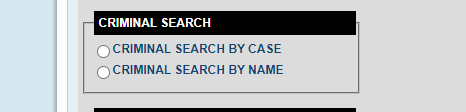
- After the correct case is retrieved, click the link for “Post Bond”:
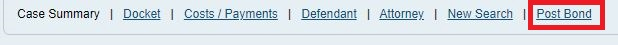
- At the bottom of the screen select either “Post 10% Bond” or “Post Cash Bond”.
- A disclosure will appear regarding the state mandated reparation fee amount. Click “Yes” if you want to proceed.
- You will then complete the depositor acceptance form to determine who should receive the refund of the bond at the conclusion of the case. Please read the choices carefully because this will determine if the bond money will be used for court costs or returned to the you (depositor) or the defendant.
- Once the depositor form is complete, select “Continue to Payment”.
- A processing/convenience fee of 3% is charged by our credit card vendor whether you are posting the bond in person or online. The screen will display the total amount due: amount of bond being paid, State mandated reparation fee, and credit card vendor processing fee.
- Enter your credit card information and the email address you would like to use to receive your confirmation of payment. Once you click “Submit Payment” and the transaction is approved, you will receive an email confirmation.
- Your transaction is complete, and the bond has been posted. Notice will be sent to the Release desk in the Jail.
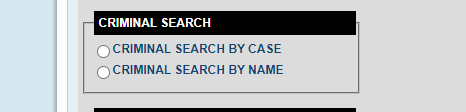
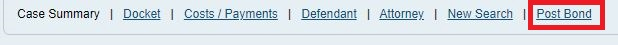
 An official website of the Cuyahoga County government. Here’s how you know
An official website of the Cuyahoga County government. Here’s how you know

